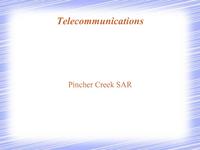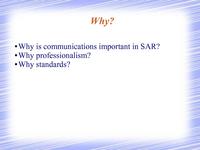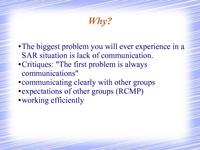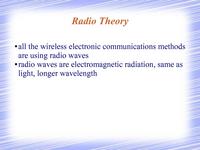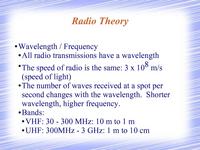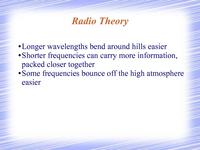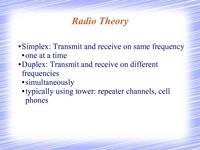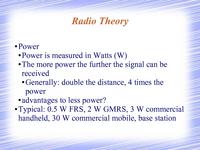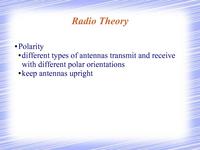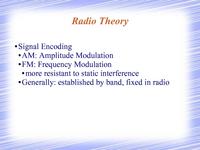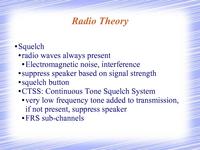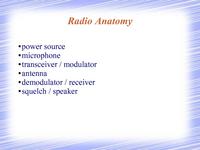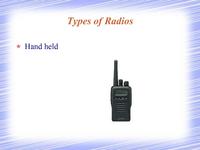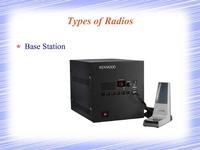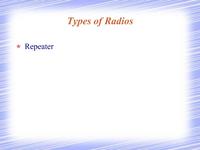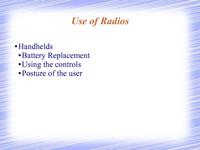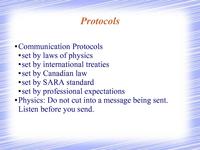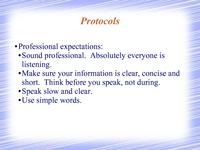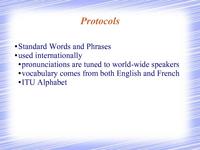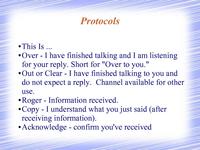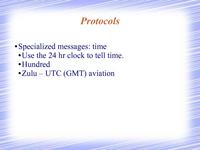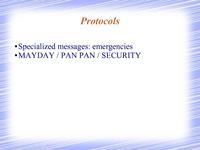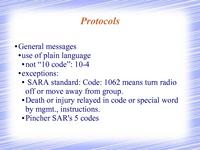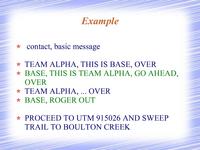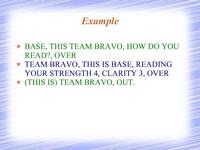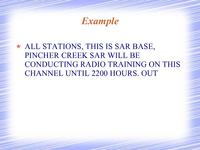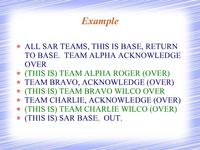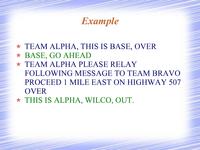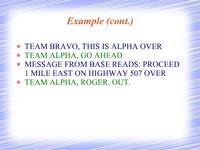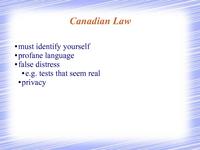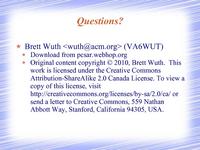SAR Fundamentals/Communications
From PCSAR
(→Aids) |
(→Time Plan) |
||
| (45 intermediate revisions not shown.) | |||
| Line 3: | Line 3: | ||
== Subject == | == Subject == | ||
{{prompt|What is this lesson plan about?}} | {{prompt|What is this lesson plan about?}} | ||
| + | This lesson plan covers the material of SAR Alberta's Telecommunications Training Standard. | ||
== Authors == | == Authors == | ||
| Line 27: | Line 28: | ||
**** VHF: 30 - 300 MHz: 10 m to 1 m | **** VHF: 30 - 300 MHz: 10 m to 1 m | ||
**** UHF: 300MHz - 3 GHz: 1 m to 10 cm | **** UHF: 300MHz - 3 GHz: 1 m to 10 cm | ||
| - | ** CTCSS - continuous tone squelch system | + | ** CTCSS - continuous tone coded squelch system |
*** interference | *** interference | ||
*** FRS sub channels | *** FRS sub channels | ||
| Line 100: | Line 101: | ||
** Passing traffic (sara std field) | ** Passing traffic (sara std field) | ||
** Multiple Radio use simulation (sara std control) | ** Multiple Radio use simulation (sara std control) | ||
| + | |||
| + | == Prerequisites == | ||
| + | {{prompt|What should students already know/have accomplished before the lesson is presented.}} | ||
| + | |||
| + | Communications is such an important aspect of SAR, so please review the following material: | ||
| + | :□ {{link|SAR Fundamentals/Communications/Study Guide for Restricted Operator Certificate}} | ||
| + | :□ {{link|Members:Search and Rescue Fundamentals manual/Chapter 14|SAR Fundamentals Manual: Ch.14 (pg 201)}} | ||
| + | :□ {{link|Members:Basic Search and Rescue Skills textbook/Addendum 4|Basic SAR Skills Manual: Addendum 4 (pg F-9)}} | ||
| + | In particular: | ||
| + | :□ memorize the phonetic alphabet | ||
| + | :□ memorize the Procedural Words | ||
| + | :□ study the examples on how the Procedural Words are used | ||
| + | |||
| + | See [[SAR Fundamentals/Assigned reading|Assigned reading]] | ||
== Objectives == | == Objectives == | ||
At the conclusion of this lesson the participants: | At the conclusion of this lesson the participants: | ||
| - | # will | + | # will meet the requirements of the SARA Telecommunications Training Standard |
| + | |||
== Time Plan == | == Time Plan == | ||
Total Time: 60 minutes | Total Time: 60 minutes | ||
| + | * 2018-12: 75 min -- Brett -- included too much theory | ||
| + | * 2013-02: 52 min | ||
| + | |||
| + | See {{nbw|2016|10|26}} | ||
| + | * {{link|Image:Members:2016-10-26 21 18 56u-scan.pdf}} | ||
{{lesson slides start}} | {{lesson slides start}} | ||
{{lesson slide|00:00|3 min}} | {{lesson slide|00:00|3 min}} | ||
| + | [[Image:Communications-Lesson-Slides.pdf|page=1|200px|right]] | ||
Introduce topic title | Introduce topic title | ||
| Line 114: | Line 136: | ||
Present Objectives | Present Objectives | ||
| - | {{lesson slide|00:03|}} | + | {{lesson slide|00:03|4 min}} |
| - | + | [[Image:Communications-Lesson-Slides.pdf|page=2|200px|right]] | |
| + | [[Image:Communications-Lesson-Slides.pdf|page=3|200px|right]] | ||
| + | * Why is communications important in SAR? | ||
| + | ** The biggest problem you will ever experience in a SAR situation is lack of communication. | ||
| + | ** Critiques: "The first problem is always communications" | ||
| + | * Why professionalism, why standards? | ||
| + | ** communicating clearly with other groups | ||
| + | ** expectations of other groups (RCMP) | ||
| + | ** working efficiently | ||
| + | ** competence | ||
| + | |||
| + | {{lesson slide|00:07|4 min}} | ||
| + | [[Image:Communications-Lesson-Slides.pdf|page=4|200px|right]] | ||
| + | * What communications methods have you seen used in SAR? | ||
| + | ** commercial radios | ||
| + | ** HAM radios | ||
| + | ** FRS | ||
| + | ** cell phone | ||
| + | ** sat phone | ||
| + | ** SPOT | ||
| + | ** inReach | ||
| + | ** voice | ||
| + | ** hand signals | ||
| + | ** mirrors | ||
| + | * ''Discuss value of each'' | ||
| + | |||
| + | {{lesson slide|00:11|3 min}} | ||
| + | [[Image:Communications-Lesson-Slides.pdf|page=5|200px|right]] | ||
| + | * Basic Radio Theory | ||
| + | ** all the wireless electronic communications methods are using radio waves | ||
| + | ** radio waves are electromagnetic radiation, same as light, longer wavelength | ||
| + | |||
| + | {{lesson slide|00:14|8 min}} | ||
| + | [[Image:Communications-Lesson-Slides.pdf|page=6|200px|right]] | ||
| + | [[Image:Communications-Lesson-Slides.pdf|page=7|200px|right]] | ||
| + | [[Image:Communications-Lesson-Slides.pdf|page=8|200px|right]] | ||
| + | * Wavelength / Frequency | ||
| + | ** All radio transmissions have a wavelength | ||
| + | ** The speed of radio is the same: 3 x 108 m/s (speed of light) | ||
| + | ** The number of waves received at a spot per second changes with the wavelength. Shorter wavelength, higher frequency. | ||
| + | * Bands: | ||
| + | ** VHF: 30 - 300 MHz: 10 m to 1 m | ||
| + | ** UHF: 300MHz - 3 GHz: 1 m to 10 cm | ||
| + | * Longer wavelengths bend around hills easier | ||
| + | * Shorter frequencies can carry more information, packed closer together | ||
| + | * Some frequencies bounce off the high atmosphere easier | ||
| + | * Simplex: Transmit and receive on same frequency | ||
| + | ** one at a time | ||
| + | * Duplex: Transmit and receive on different frequencies | ||
| + | ** simultaneously | ||
| + | ** typically using tower: repeater channels, cell phones | ||
| + | |||
| + | {{lesson slide|00:22|3 min}} | ||
| + | [[Image:Communications-Lesson-Slides.pdf|page=9|200px|right]] | ||
| + | * Power | ||
| + | ** Power is measured in Watts (W) | ||
| + | ** The more power the further the signal can be received | ||
| + | *** Generally: double the distance, 4 times the power | ||
| + | ** advantages to less power? | ||
| + | *** Neighbours can share the same frequency | ||
| + | *** Batteries last longer | ||
| + | * Typical: 0.5 W FRS, 2 W GMRS, 3 W commercial handheld, 30 W commercial mobile, base station | ||
| + | ** 5 W HAM portable | ||
| + | |||
| + | {{lesson slide|00:25|2 min}} | ||
| + | [[Image:Communications-Lesson-Slides.pdf|page=10|200px|right]] | ||
| + | * Polarity | ||
| + | ** compare with polarized glasses | ||
| + | ** different types of antennas transmit and receive with different polar orientations | ||
| + | ** keep antennas upright | ||
| + | |||
| + | {{lesson slide|00:27|3 min}} | ||
| + | [[Image:Communications-Lesson-Slides.pdf|page=11|200px|right]] | ||
| + | * Signal Encoding | ||
| + | ** AM: Amplitude Modulation | ||
| + | ** FM: Frequency Modulation | ||
| + | *** more resistant to static interference | ||
| + | ** Generally: established by band, fixed in radio | ||
| + | |||
| + | {{lesson slide|00:30|4 min}} | ||
| + | [[Image:Communications-Lesson-Slides.pdf|page=12|200px|right]] | ||
| + | * Squelch | ||
| + | ** radio waves always present, but is it a real transmission? | ||
| + | *** Electromagnetic noise, interference | ||
| + | ** suppress speaker based on signal strength | ||
| + | ** squelch button: remove squelch | ||
| + | ** CTSS: Continuous Tone Squelch System | ||
| + | *** very low frequency tone added to transmission, if not present, suppress speaker | ||
| + | *** tone is so low can't be heard by human ear (maybe elephant, whale!) | ||
| + | *** FRS sub-channels | ||
| + | *** 2 sub-channels of same channel can't be use at same time | ||
| - | '' | + | {{lesson slide|00:34|1 min}} |
| + | [[Image:Communications-Lesson-Slides.pdf|page=13|200px|right]] | ||
| + | * "Channel" | ||
| + | ** Combination of Frequency, Polarity, Encoding, and Squelch to transmit and receive on | ||
| + | ** Listed on our radios so other agencies can program theirs to our channel | ||
| + | |||
| + | {{lesson slide|00:35|1 min}} | ||
| + | [[Image:Communications-Lesson-Slides.pdf|page=14|200px|right]] | ||
| + | * Anatomy of radio | ||
| + | ** power source | ||
| + | ** microphone | ||
| + | ** transmitter / modulator | ||
| + | ** antenna | ||
| + | ** demodulator / receiver | ||
| + | ** squelch / speaker | ||
| + | |||
| + | {{lesson slide|00:36|3 min}} | ||
| + | [[Image:Communications-Lesson-Slides.pdf|page=15|200px|right]] | ||
| + | [[Image:Communications-Lesson-Slides.pdf|page=16|200px|right]] | ||
| + | [[Image:Communications-Lesson-Slides.pdf|page=17|200px|right]] | ||
| + | [[Image:Communications-Lesson-Slides.pdf|page=18|200px|right]] | ||
| + | * Types of radios | ||
| + | ** ''show pictures'' | ||
| + | ** handheld/portable | ||
| + | ** mobile | ||
| + | ** base | ||
| + | ** repeater | ||
| + | |||
| + | {{lesson slide|00:39|1 min}} | ||
| + | [[Image:Communications-Lesson-Slides.pdf|page=19|200px|right]] | ||
| + | [[Image:Communications-Lesson-Slides.pdf|page=20|200px|right]] | ||
| + | [[Image:Communications-Lesson-Slides.pdf|page=21|200px|right]] | ||
| + | [[Image:Communications-Lesson-Slides.pdf|page=22|200px|right]] | ||
| + | [[Image:Communications-Lesson-Slides.pdf|page=23|200px|right]] | ||
| + | * Connectors & Mobile Antennas | ||
| + | ** show pictures | ||
| + | |||
| + | {{lesson slide|00:40|8 min}} | ||
| + | [[Image:Communications-Lesson-Slides.pdf|page=24|200px|right]] | ||
| + | [[Image:Communications-Lesson-Slides.pdf|page=25|200px|right]] | ||
| + | [[Image:Communications-Lesson-Slides.pdf|page=26|200px|right]] | ||
| + | * Use of radios | ||
| + | ** Battery Replacement | ||
| + | ** Using the controls | ||
| + | *** power, volume | ||
| + | *** channel selector | ||
| + | *** squelch | ||
| + | *** transmit (PTT) | ||
| + | *** external mic | ||
| + | ** Posture of the user | ||
| + | *** Keep the antenna vertical and fully extended. | ||
| + | *** Distance from outside noise when sending. | ||
| + | *** Keep the mic about 2 to 3 inches away from the mouth at 45 degrees. | ||
| + | *** normal speech levels | ||
| + | *** Hold the mic button down momentarily (1 sec) before and after you speak. | ||
| + | ** Mobile Radio setup and use | ||
| + | ** Base Radio setup and use | ||
| + | ** Equipment and channels we have access to | ||
| + | *** Channel 1 - Emergency Services repeater | ||
| + | *** Channel 2 - Emergency Services talk-around (Simplex) | ||
| + | *** Channel 9 - Tac 9 (RCMP) - Simplex | ||
| + | |||
| + | {{lesson slide|00:48|2 min}} | ||
| + | [[Image:Communications-Lesson-Slides.pdf|page=27|200px|right]] | ||
| + | * Communication Protocols | ||
| + | ** set by laws of physics | ||
| + | ** set by international treaties | ||
| + | ** set by Canadian law | ||
| + | ** set by SARA standard | ||
| + | ** set by professional expectations | ||
| + | * Physics: Do not cut into a message being sent. Listen before you send. | ||
| + | |||
| + | {{lesson slide|00:50|1 min}} | ||
| + | [[Image:Communications-Lesson-Slides.pdf|page=28|200px|right]] | ||
| + | * Professional expectations: | ||
| + | ** Sound professional. Absolutely everyone is listening. | ||
| + | ** Make sure your information is clear, concise and short. Think before you speak, not during. | ||
| + | ** Speak slowly and clearly. | ||
| + | ** Use simple words. | ||
| + | |||
| + | {{lesson slide|00:51|2 min}} | ||
| + | [[Image:Communications-Lesson-Slides.pdf|page=29|200px|right]] | ||
| + | * Standard Words and Phrases | ||
| + | * used internationally | ||
| + | ** pronunciations are tuned to world-wide speakers | ||
| + | ** vocabulary comes from both English and French | ||
| + | * ITU Alphabet | ||
| + | ** letters all sound the same when spoken, clipped | ||
| + | ** say "Alpha" write A | ||
| + | ** A - Alpha (AL fah) | ||
| + | ** B - Bravo (BRAH voh) | ||
| + | ** C - Charlie (CHAR lee *or* SHAR lee) | ||
| + | ** D - Delta (DELL tah) | ||
| + | ** E - Echo (ECK oh) | ||
| + | ** F - Foxtrot (FOKS trot) | ||
| + | ** G - Golf (GOLF) | ||
| + | ** H - Hotel (hoh TELL) | ||
| + | ** I - India (IN dee ah) | ||
| + | ** J - Juliett (JEW lee ETT) (NOTE SPELLING: 2 T's) | ||
| + | ** K - Kilo (KEY loh) | ||
| + | ** L - Lima (LEE mah) | ||
| + | ** M - Mike (MIKE) | ||
| + | ** N - November (no VEM ber) | ||
| + | ** O - Oscar (OSS car) | ||
| + | ** P - Papa (pah PAH) (NOTE STRESS IS ON THE 2ND SYLLABLE) | ||
| + | ** Q - Quebec (keh BECK) | ||
| + | ** R - Romeo (ROW me oh) | ||
| + | ** S - Sierra (see AIR rah) | ||
| + | ** T - Tango (TANG go) | ||
| + | ** U - Uniform (YOU nee form) | ||
| + | ** V - Victor (VIK tor) | ||
| + | ** W - Whiskey (WISS key) | ||
| + | ** X - X-ray (ECKS ray) | ||
| + | ** Y - Yankee (YANG kee) | ||
| + | ** Z - Zulu (ZOO loo) | ||
| + | |||
| + | {{lesson slide|00:53|2 min}} | ||
| + | [[Image:Communications-Lesson-Slides.pdf|page=30|200px|right]] | ||
| + | * Numbers | ||
| + | ** 3-Tree | ||
| + | ** 4-Fower | ||
| + | ** 5-Fife | ||
| + | ** 9-Niner | ||
| + | ** Hundred | ||
| + | ** TOUsand | ||
| + | ** Decimal | ||
| + | |||
| + | {{lesson slide|00:55|12 min}} | ||
| + | [[Image:Communications-Lesson-Slides.pdf|page=31|200px|right]] | ||
| + | [[Image:Communications-Lesson-Slides.pdf|page=32|200px|right]] | ||
| + | [[Image:Communications-Lesson-Slides.pdf|page=33|200px|right]] | ||
| + | [[Image:Communications-Lesson-Slides.pdf|page=34|200px|right]] | ||
| + | * Calling procedures | ||
| + | ** Treat like all your job is, is to pass on written messages. Think telegraph. | ||
| + | ** Call Signs | ||
| + | ** Format: (Dest Call Sign)x3, THIS IS (Source Call Sign)x3, (message) OVER (or OUT) | ||
| + | ** This Is ... | ||
| + | ** Over - I have finished talking and I am listening for your reply. Short for "Over to you." | ||
| + | ** Out or Clear - I have finished talking to you and do not expect a reply. Channel available for other use. | ||
| + | ** Roger - Information received. | ||
| + | ** Copy - I understand what you just said (after receiving information). | ||
| + | ** Acknowledge - confirm you've received | ||
| + | ** Stand By | ||
| + | ** Go Ahead | ||
| + | ** Correction / I Say Again / Say Again | ||
| + | ** Read Back / Message is / That Is Correct | ||
| + | ** Words Twice | ||
| + | ** Shortening the format | ||
| + | |||
| + | {{lesson slide|01:07|6 min}} | ||
| + | [[Image:Communications-Lesson-Slides.pdf|page=35|200px|right]] | ||
| + | [[Image:Communications-Lesson-Slides.pdf|page=36|200px|right]] | ||
| + | * Call Signs | ||
| + | * "All Stations" | ||
| + | * "Control" - Network Control | ||
| + | * SARA Standard: | ||
| + | ** A - Prefix assigned to Medical Teams | ||
| + | ** B - Prefix assigned to specialized resources, not just boats - boats, ATVs, Bikes, Horses | ||
| + | ** D - Prefix assigned to Dog Teams | ||
| + | ** H - Prefix assigned to Helicopter units or the aircrafts call sign may be used e.g.. C-GAHM | ||
| + | ** S - Prefix assigned to Search teams | ||
| + | ** T - Prefix assigned to Tracking teams | ||
| + | |||
| + | {{lesson slide|01:13|2 min}} | ||
| + | [[Image:Communications-Lesson-Slides.pdf|page=37|200px|right]] | ||
| + | * Specialized messages: answers | ||
| + | ** Affirmative / Negative | ||
| + | ** Wilco - Will Comply (after receiving directive/request). | ||
| + | |||
| + | {{lesson slide|01:15|2 min}} | ||
| + | [[Image:Communications-Lesson-Slides.pdf|page=38|200px|right]] | ||
| + | * Specialized messages: time | ||
| + | ** Use the 24 hr clock to tell time. | ||
| + | ** Hundred | ||
| + | * Zulu - UTC (GMT) aviation | ||
| + | |||
| + | {{lesson slide|01:17|2 min}} | ||
| + | [[Image:Communications-Lesson-Slides.pdf|page=39|200px|right]] | ||
| + | * Specialized messages: radio check | ||
| + | * How Do You Read? | ||
| + | * Strength / Clarity | ||
| + | ** 1 - (unreadable) | ||
| + | ** 2 - (breaking up) | ||
| + | ** 3 - (readable with difficulty) | ||
| + | ** 4 - (readable) | ||
| + | ** 5 - (perfectly readable) | ||
| + | ** 5 x 5, "loud and clear" | ||
| + | |||
| + | {{lesson slide|01:19|5 min}} | ||
| + | [[Image:Communications-Lesson-Slides.pdf|page=40|200px|right]] | ||
| + | * Specialized messages: emergencies | ||
| + | ** MAYDAY / PAN PAN / SECURITY | ||
| + | |||
| + | {{lesson slide|01:24|8 min}} | ||
| + | [[Image:Communications-Lesson-Slides.pdf|page=41|200px|right]] | ||
| + | [[Image:Communications-Lesson-Slides.pdf|page=42|200px|right]] | ||
| + | [[Image:Communications-Lesson-Slides.pdf|page=43|200px|right]] | ||
| + | [[Image:Communications-Lesson-Slides.pdf|page=44|200px|right]] | ||
| + | [[Image:Communications-Lesson-Slides.pdf|page=45|200px|right]] | ||
| + | [[Image:Communications-Lesson-Slides.pdf|page=46|200px|right]] | ||
| + | [[Image:Communications-Lesson-Slides.pdf|page=47|200px|right]] | ||
| + | * General messages | ||
| + | ** use of plain language | ||
| + | *** not "10 code": 10-4 | ||
| + | ** exceptions: | ||
| + | ** SARA standard: 10-62 means turn radio off or move away from group. (RCMP) | ||
| + | ** Death or injury relayed in code or special word by mgmt., instructions. | ||
| + | ** Pincher SAR's codes | ||
| + | |||
| + | {{lesson slide|01:32|2 min}} | ||
| + | [[Image:Communications-Lesson-Slides.pdf|page=48|200px|right]] | ||
| + | * Communications Traffic Logging | ||
| + | ** SARA Standard: log must be kept ICS-309 form | ||
| + | ** acting as radio relay | ||
| + | |||
| + | {{lesson slide|01:34|3 min}} | ||
| + | [[Image:Communications-Lesson-Slides.pdf|page=49|200px|right]] | ||
| + | * Canadian law | ||
| + | ** must identify yourself | ||
| + | ** profane language | ||
| + | ** false distress | ||
| + | *** e.g. tests that seem real | ||
| + | ** privacy | ||
| + | |||
| + | {{lesson slide|01:36|}} | ||
| + | * Hands On use of radios | ||
| + | ** Calling other stations | ||
| + | ** Passing traffic | ||
| + | ** Multiple Radio use simulation | ||
| + | {{lesson slide|01:36|}} | ||
| + | [[Image:Communications-Lesson-Slides.pdf|page=50|200px|right]] | ||
| + | [[Image:Communications-Lesson-Slides.pdf|page=51|200px|right]] | ||
| + | Questions | ||
{{lesson slides end}} | {{lesson slides end}} | ||
See [[:Image:Communications-Lesson-Plan.odt|Plan (odt)]] [[:Image:Communications-Lesson-Plan.pdf|(pdf)]] | See [[:Image:Communications-Lesson-Plan.odt|Plan (odt)]] [[:Image:Communications-Lesson-Plan.pdf|(pdf)]] | ||
| - | |||
== Aids == | == Aids == | ||
{{prompt|What materials are needed or useful in presenting this lesson.}} | {{prompt|What materials are needed or useful in presenting this lesson.}} | ||
| - | + | * Slides {{document format links|Communications-Lesson-Slides}} | |
* FRS Radios | * FRS Radios | ||
* PCSAR's portable radios | * PCSAR's portable radios | ||
* Brett's portable ham radio | * Brett's portable ham radio | ||
* Example of PCSAR's mobile radio | * Example of PCSAR's mobile radio | ||
| - | * | + | * computer projector |
* laptop | * laptop | ||
* computer presentation slides | * computer presentation slides | ||
* for each student: | * for each student: | ||
** phonetic alphabet (handout or in text book) | ** phonetic alphabet (handout or in text book) | ||
| - | + | ** hand-out: | |
| - | hand-out: | + | **: [[PCSAR DOC-51 Communications Log]] |
| - | : | + | |
: see sar/pc/training/subject/sar-fundamentals/components/subject/11-communications | : see sar/pc/training/subject/sar-fundamentals/components/subject/11-communications | ||
| Line 143: | Line 485: | ||
* {{subpage|Phonetic alphabet}} | * {{subpage|Phonetic alphabet}} | ||
* {{subpage|Examples}} | * {{subpage|Examples}} | ||
| + | * {{subpage|Exercise}} | ||
| + | * {{subpage|Study Guide for Restricted Operator Certificate}} | ||
| + | * {{link|Image:Members:2013-02-27 19 38 17u-scan.pdf}} | ||
== Question bank == | == Question bank == | ||
{{prompt|List of questions suitable for an review/exam of this section.}} | {{prompt|List of questions suitable for an review/exam of this section.}} | ||
| - | + | see {{subpage|Question bank}} | |
== Frequently Asked Questions == | == Frequently Asked Questions == | ||
{{prompt|What are some of the questions that students typically ask. Include the answers.}} | {{prompt|What are some of the questions that students typically ask. Include the answers.}} | ||
| + | |||
| + | Q: How do external cell phone boosters work? | ||
| + | |||
| + | A: See http://en.wikipedia.org/wiki/Cellular_repeater | ||
== Feedback == | == Feedback == | ||
{{prompt|When has this lesson been presented. What was the feedback.}} | {{prompt|When has this lesson been presented. What was the feedback.}} | ||
| - | + | * 2010-10-06 Wuth presentation to PCSAR. Projector did not work. Ran out of time for exercise. | |
* see msg Date: Thu, 28 Oct 2010 13:32:17 -0600 | * see msg Date: Thu, 28 Oct 2010 13:32:17 -0600 | ||
| Line 159: | Line 508: | ||
{{prompt|What can others do with this lesson?}} | {{prompt|What can others do with this lesson?}} | ||
| - | + | Original content copyright © 2010-2013, Brett Wuth. | |
| - | + | This work is licensed under the Creative Commons Attribution-ShareAlike 2.0 Canada License. To view a copy of this license, visit http://creativecommons.org/licenses/by-sa/2.0/ca/ or send a letter to Creative Commons, 559 Nathan Abbott Way, Stanford, California 94305, USA. | |
| - | This work is licensed under | + | |
| - | Creative Commons Attribution- | + | == Acknowledgements == |
| - | To view a copy of this license, visit | + | * SAR Alberta Telecommunications Training Standard |
| - | http://creativecommons.org/licenses/by- | + | ** Rick Koinberg (VE6RAK) |
| - | or send a letter to Creative Commons, 559 Nathan Abbott Way, Stanford, California 94305, USA. | + | ** Jack Humpries (VA6IX) |
| + | ** Bill Heise (VE6SAS) | ||
| + | ** Lyn Michaud (VE6OGN) | ||
| + | * Earlier lesson plans | ||
| + | ** Jake Waiboer, Chris Jorgensen | ||
== Reference Material == | == Reference Material == | ||
| Line 180: | Line 533: | ||
== Notes == | == Notes == | ||
{{prompt|Any additional notes, etc.}} | {{prompt|Any additional notes, etc.}} | ||
| - | |||
| - | |||
| - | |||
| - | |||
| - | |||
| - | |||
| - | |||
| - | |||
| - | |||
| - | |||
| - | |||
| - | |||
| - | |||
| - | |||
| - | |||
| - | |||
| - | |||
| - | |||
| - | |||
| - | |||
| - | |||
| - | |||
| - | |||
| - | |||
| - | |||
| - | |||
| - | |||
| - | |||
| - | |||
| - | |||
| - | |||
| - | |||
| - | |||
| - | |||
| - | |||
| - | |||
| - | |||
| - | |||
| - | |||
| - | |||
| - | |||
| - | |||
| - | |||
| - | |||
| - | |||
| - | |||
| - | |||
| - | |||
| - | |||
| - | |||
| - | |||
| - | |||
| - | |||
| - | |||
| - | |||
| - | |||
| - | |||
| - | |||
| - | |||
| - | |||
| - | |||
| - | |||
| - | |||
| - | |||
| - | |||
| - | |||
| - | |||
| - | |||
| - | |||
| - | |||
| - | |||
| - | |||
| - | |||
| - | |||
| - | |||
| - | |||
| - | |||
| - | |||
| - | |||
| - | |||
| - | |||
| - | |||
| - | |||
| - | |||
| - | |||
| - | |||
| - | |||
| - | |||
| - | |||
| - | |||
| - | |||
| - | |||
| - | |||
| - | |||
| - | |||
| - | |||
| - | |||
| - | |||
| - | |||
| - | |||
| - | |||
| - | |||
| - | |||
| - | |||
| - | |||
| - | |||
| - | |||
| - | |||
| - | |||
| - | |||
| - | |||
| - | |||
| - | |||
| - | |||
| - | |||
| - | |||
| - | |||
| - | |||
| - | |||
| - | |||
| - | |||
| - | |||
Current revision
Contents |
[edit] Subject
What is this lesson plan about?
This lesson plan covers the material of SAR Alberta's Telecommunications Training Standard.
[edit] Authors
List who wrote this lesson plan.
[edit] Scope
What is included in this lesson, what's not and why.
- SAR Fundamentals Manual: Ch.14 "Communications"
- Basic SAR Skills Manual: F-4 "Communications"
- Exercise
This training should include:
- Why communications is important
- Why professionalism, why standards?
- communications methods used in SAR
- Basic radio theory
- Radio waves / light waves
- Frequency
- Bands
- VHF: 30 - 300 MHz: 10 m to 1 m
- UHF: 300MHz - 3 GHz: 1 m to 10 cm
- Bands
- CTCSS - continuous tone coded squelch system
- interference
- FRS sub channels
- Propagation (sara std field)
- Anatomy of radios (sara std field)
- Types of radios
- Base (sara std field)
- Hand Held (sara std field)
- Mobile (sara std field)
- Repeater (sara std field)
- Simplex vs Duplex (Repeater)
- Connectors & Mobile Antennas (sara std field)
- Use of radios
- Battery Replacement (sara std field)
- Using the controls (sara std field)
- Posture of the user (sara std field)
- Base Radio setup and use (sara std control)
- Equipment and channels we have access to
- Communication Protocols
- Do not cut into a message being sent. Listen before you send.
- choosing your words
- Sound professional. Absolutely everyone is listening.
- Make sure your information is clear, concise and short. Think before you speak, not during.
- Speak slow and clear.
- Use simple words.
- Standard Words and Phrases
- ITU Alphabet (sara std field)
- numbers
- 3-Tree 4-Fower 9-Niner
- Calling procedures (sara std field)
- Over - I have finished talking and I am listening for your reply. Short for "Over to you."
- Out or Clear - I have finished talking to you and do not expect a reply.
- Roger - Information received.
- Copy - I understand what you just said (after receiving information).
- Acknowledge - confirm you've received
- This Is ...
- Go Ahead
- Stand By
- Correction / I Say Again / Say Again
- Read Back / That Is Correct
- Wilco - Will Comply (after receiving new directions).
- Affirmative / Negative / Wilco
- Use the 24 hr clock to tell time.
- Radio check
- How Do You Read?
- Strength / Clarity
- 1 - (unreadable)
- 2 - (breaking up)
- 3 - (readable with difficulty)
- 4 - (readable)
- 5 - (perfectly readable)
- MAYDAY / PAN PAN / SECURITY
- Use of plain language (sara std field)
- One exception 10-62 means turn radio off or move away from group. (sara std field)
- PCSAR's codes
- Death or injury relayed in code or special word by mgmt., instructions.
- Call Signs
- All Stations
- Communications Traffic Logging (sara std control)
- Laws
- must identify yourself
- profane language
- false distress
- e.g. tests that seem real
- privacy
- Hands On use of radios
- Calling other stations (sara std field)
- Passing traffic (sara std field)
- Multiple Radio use simulation (sara std control)
[edit] Prerequisites
What should students already know/have accomplished before the lesson is presented.
Communications is such an important aspect of SAR, so please review the following material:
- □ Study Guide for Restricted Operator Certificate
- □ SAR Fundamentals Manual: Ch.14 (pg 201)
- □ Basic SAR Skills Manual: Addendum 4 (pg F-9)
In particular:
- □ memorize the phonetic alphabet
- □ memorize the Procedural Words
- □ study the examples on how the Procedural Words are used
See Assigned reading
[edit] Objectives
At the conclusion of this lesson the participants:
- will meet the requirements of the SARA Telecommunications Training Standard
[edit] Time Plan
Total Time: 60 minutes
- 2018-12: 75 min -- Brett -- included too much theory
- 2013-02: 52 min
| Time | Material
|
|
00:00 3 min |
Introduce topic title Introduce Instructor Present Objectives |
|
00:03 4 min |
|
|
00:07 4 min |
|
|
00:11 3 min |
|
|
00:14 8 min |
|
|
00:22 3 min |
|
|
00:25 2 min |
|
|
00:27 3 min |
|
|
00:30 4 min |
|
|
00:34 1 min |
|
|
00:35 1 min |
|
|
00:36 3 min |
|
|
00:39 1 min |
|
|
00:40 8 min |
|
|
00:48 2 min |
|
|
00:50 1 min |
|
|
00:51 2 min |
|
|
00:53 2 min |
|
|
00:55 12 min |
|
|
01:07 6 min |
|
|
01:13 2 min |
|
|
01:15 2 min |
|
|
01:17 2 min |
|
|
01:19 5 min |
|
|
01:24 8 min |
|
|
01:32 2 min |
|
|
01:34 3 min |
|
|
01:36
|
|
|
01:36
|
Questions |
See Plan (odt) (pdf)
[edit] Aids
What materials are needed or useful in presenting this lesson.
- Slides (download/print: .pdf; edit: .odp)
- FRS Radios
- PCSAR's portable radios
- Brett's portable ham radio
- Example of PCSAR's mobile radio
- computer projector
- laptop
- computer presentation slides
- for each student:
- phonetic alphabet (handout or in text book)
- hand-out:
- see sar/pc/training/subject/sar-fundamentals/components/subject/11-communications
- Phonetic alphabet
- Examples
- Exercise
- Study Guide for Restricted Operator Certificate
- Chapter 14 outline Jorgensen/Waiboer
[edit] Question bank
List of questions suitable for an review/exam of this section.
see Question bank
[edit] Frequently Asked Questions
What are some of the questions that students typically ask. Include the answers.
Q: How do external cell phone boosters work?
A: See http://en.wikipedia.org/wiki/Cellular_repeater
[edit] Feedback
When has this lesson been presented. What was the feedback.
- 2010-10-06 Wuth presentation to PCSAR. Projector did not work. Ran out of time for exercise.
- see msg Date: Thu, 28 Oct 2010 13:32:17 -0600
[edit] License
What can others do with this lesson?
Original content copyright © 2010-2013, Brett Wuth.
This work is licensed under the Creative Commons Attribution-ShareAlike 2.0 Canada License. To view a copy of this license, visit http://creativecommons.org/licenses/by-sa/2.0/ca/ or send a letter to Creative Commons, 559 Nathan Abbott Way, Stanford, California 94305, USA.
[edit] Acknowledgements
- SAR Alberta Telecommunications Training Standard
- Rick Koinberg (VE6RAK)
- Jack Humpries (VA6IX)
- Bill Heise (VE6SAS)
- Lyn Michaud (VE6OGN)
- Earlier lesson plans
- Jake Waiboer, Chris Jorgensen
[edit] Reference Material
If you need to cite sources, do so here.
- SAR Fundamentals Manual: Ch.14 (pg 201)
- Basic SAR Skills Manual: Ch.F-4 (pg F-9)
- Study Guide for Restricted Operator Certificate
- The 2009 SAR Alberta Telecommunications Standard
- GMRS on Wikipedia
[edit] Notes
Any additional notes, etc.