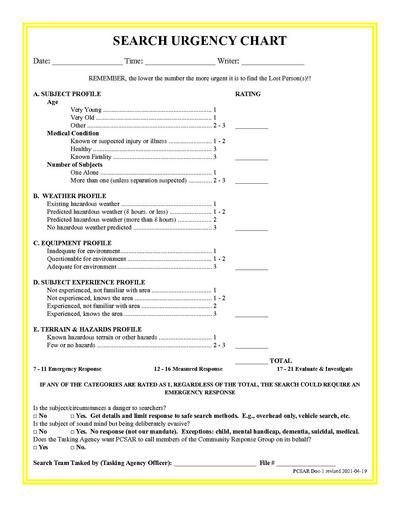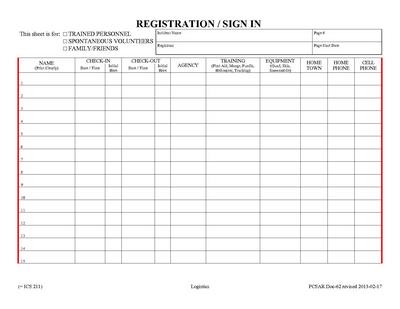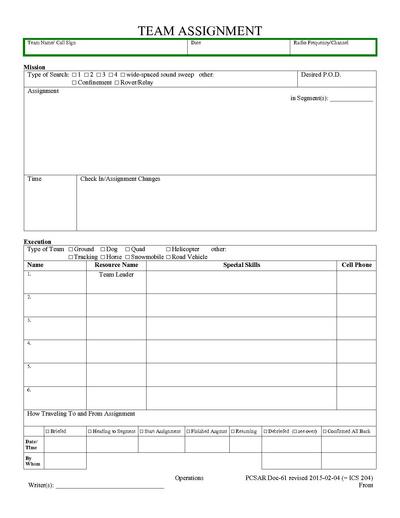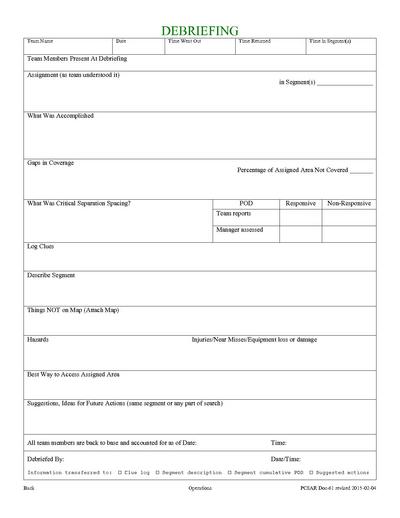SAR Fundamentals/Incident anatomy/Part 1
From PCSAR
Contents |
[edit] Subject
What is this lesson plan about?
[edit] Authors
List who wrote this lesson plan.
Brett Wuth, Jake Waiboer
[edit] Scope
What is included in this lesson, what's not and why.
SAR Fundamentals Manual:
- Search and Rescue Fundamentals
- Ch.1 "SAR, What is It and How Do You Fit In?"
- Ch.20 "Anatomy of a SAR Incident"
- Appendix A "Urgency Determination Form"
- Appendix D "Briefing and Debriefing Checklist"
- SAR Skills Handbook
- Ch 2 "SAR Overview" (page A-5)
[edit] Objectives
At the conclusion of this lesson the participants:
- will understand the overall flow of an incident
[edit] Time Plan
Total Time: 70 minutes
- 2003-10-18 10:22 - 11:35 : 1.3h
- 2010-03: 2010-03 64min
| Time | Material
|
|
00:00 3 min |
Introduce topic title Introduce Instructor Material Covered:
Present Objectives
|
|
00:03
|
|
|
|
What were the 4 phases of a search?
or
discuss how those phases were (or weren't) seen in the video
|
|
|
Being ready for a search Before the searchers can arrive what needs to happen? lead group in discussion that draws out these components of search: Strategy - determine what needs to be done preceeded by Notification - group being alerted to situation preceeded by Preplan - planning for a possible incident, preparing people and equipment
|
|
|
What happens after the search? lead group in discussion that draws out these components of search: Suspension - decision to end the search, demobilization
Fix it (feed back loop) How would you know all the things needing fixing? Critique - gathering lessons learned
|
|
|
The SAR event cycle
draw or show the complete cycle, discuss
|
|
|
Preplan (Planning/Preparation)
|
|
|
Notification
Notification of the group
Notification of individual searchers
Rare occassions not tasked
|
|
|
Strategy
|
|
|
Tactics / Operations
Inner cycle:
|
|
|
Check-in
|
|
|
Briefing Why do we need a briefing? 1. Controlled by the mgmt., team.
Components of a briefing: SMEAC
Pincher SAR radio "5-codes"
2. info you should receive, if not ask.
|
|
|
Assignment Each individual and each team has certain responsibilities. All of these need to be decided before you go into the field.
one person can have more than one responsibility
|
|
|
Debriefing back side of DOC-61
The team leader may debrief his team first then be debriefed The debriefing should be done in writing & with verbal. The Team is responsible for:
|
|
|
Check Out
|
|
|
Suspension
|
|
|
Critique
|
|
|
Questions. Collect question bank cards.
|
- 20:30 video bad
- drop LAST/SAME from "Roles" chapter
- see Brett's 2016-10-26 notes
[edit] Aids
What materials are needed or useful in presenting this lesson.
- projection screen
- video project
- video player
- video - Search Management
- Hand-Outs (copy for each student)
- PCSAR DOC-80 Incident Notification Process
- PCSAR DOC-67 Emergency Call Out Procedure
- PCSAR DOC-1 Search Urgency
- PCSAR DOC-62 Registration/Sign-In
- PCSAR DOC-86 Briefing Handout
- PCSAR DOC-61 Task Assignment and Debriefing
- PCSAR DOC-74 Search Incident Demobilization / Post Mission Plan
- PCSAR DOC-29 Incident Review
- overhead projector
- slides for this section
- Video - Search Management, Part 1 - "Initial Response" - 28 min
- Slides
- Basic SAR 579
- Basic SAR 60
- optional:
- Basic SAR 581
- Basic SAR 583
- Basic SAR 584
- Basic SAR 589
- Basic SAR 595
- Basic SAR 598
- Basic SAR 596
- Basic SAR 599
- Basic SAR 604
- Basic SAR 608
- Basic SAR 597
- Basic SAR 610
- Basic SAR 605
- FOG SAR slides 010+ Chapter 1 (odp) (pdf) - SAR Overview
- Ralph Eckman 2013-01
- Chapter 20 outline Jorgensen/Waiboer
- Appendix A outline Jorgenses/Waiboer
[edit] Question bank
List of questions suitable for an review/exam of this section.
See Question bank
[edit] Frequently Asked Questions
What are some of the questions that students typically ask. Include the answers.
[edit] Feedback
When has this lesson been presented. What was the feedback.
2004-09-07 Wuth presentation at PCSAR regular meeting
[edit] License
What can others do with this lesson?
Copyright © 2004-2012, Brett Wuth.
This work is licensed under a
Creative Commons Attribution-NonCommercial 2.5 Canada License.
To view a copy of this license, visit
http://creativecommons.org/licenses/by-nc/2.5/ca/
or send a letter to Creative Commons, 559 Nathan Abbott Way, Stanford, California 94305, USA.
[edit] Reference Material
If you need to cite sources, do so here.
[1]
[edit] Notes
Any additional notes, etc.
some of this material is from Jake Waiboer
[edit] To do
Create a slide for ~info you should receive, if not ask.~